Hello everyone,
A question I was asked the other day was in regards to tracking a watchlist. How do I take a watchlist and track it such that I get alerts sent to me? Great question! In the video below, I show you exactly how you can achieve this. In this demo, the AutoTimer is setup to simply provide alerts on stocks held where the VST falls below 1. VST stands for Value, Safety and Timing and the indicator is on a scale of 0 – 2, where a score below 1 is unfavorable and triggers the alert.
CLICK HERE to see the video.
You will need the AutoTimer tool for this feature. AutoTimer also includes Portfolio Genius – where you can stress test and backtest your portfolios. If you would like to trial AutoTimer for 30 days – the link is below:
https://www.vectorvest.com/vvautotimer/
Regards,
Russell.






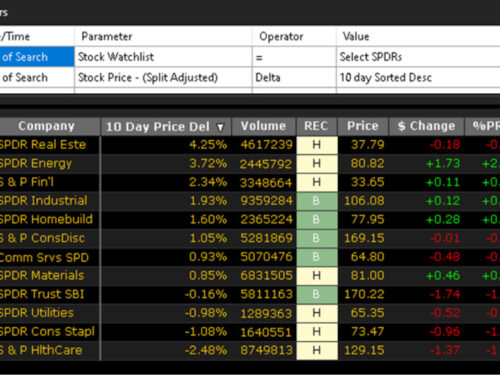

Leave A Comment